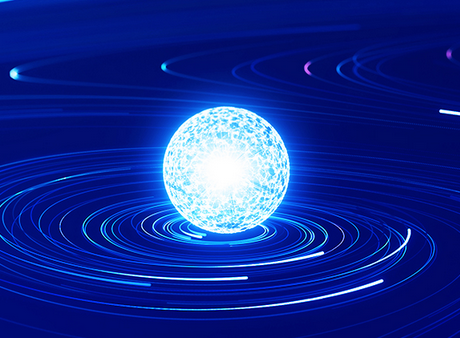You can easily create the SAS URI from the Azure portal. First, you need to create a storage account; if you already have the storage account that you created in Exercise 6.1, you can reuse it. Under Security + Networking (refer to Figure 6.9), you will be able to see Shared Access Signature. Clicking this will take you to the blade to generate the SAS token.
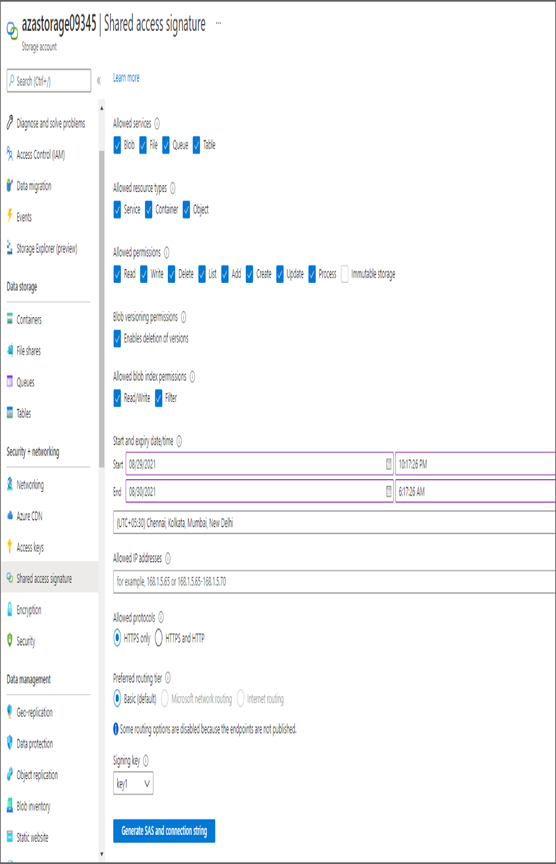
FIGURE 6.9 Configuring SAS parameters
In Figure 6.9, you can see the following parameters are requested for the creation of SAS:
- Allowed Services: Choose the set of services you want to grant access to. Options include Blob, File, Queue, and Table.
- Allowed Resource Types: Select the resources you want to access with the SAS. You can select from Service, Container, and Object.
- Allowed Permissions: Select the set of permissions you want to grant. The choices are Read, Write, Delete, List, Add, Create, Update, and Process.
- Blob Versioning Permissions: If you would like to grant permission to delete blob versions, check this box.
- Allowed Blob Index Permissions: Permissions are for viewing, creating, or filtering blob indexes.
- Start and Expiry Date/Time: Specify the start time, end time, and time zone.
- Allowed IP addresses: Specify the IP range or IP address from which the SAS request will be accepted. If you leave this blank, requests from all IPs will be allowed.
- Allowed Protocols: Select HTTPS only or HTTPS and HTTP. The default option is HTTPS only.
- Preferred Routing Tier: Select basic routing.
- Signing Key: You can generate the SAS using key1 or key2. These are the access keys of the storage account. If you revoke the key used to sign the SAS, the SAS will also be revoked.
Select the options as shown in Figure 6.9 and click Generate SAS And Connection String. The connection string and the SAS URL will be generated as shown in Figure 6.10. You need to copy the SAS token and save it for later use. You will need this SAS token for Exercise 6.2. Otherwise, you can create an SAS token when you are performing Exercise 6.2.
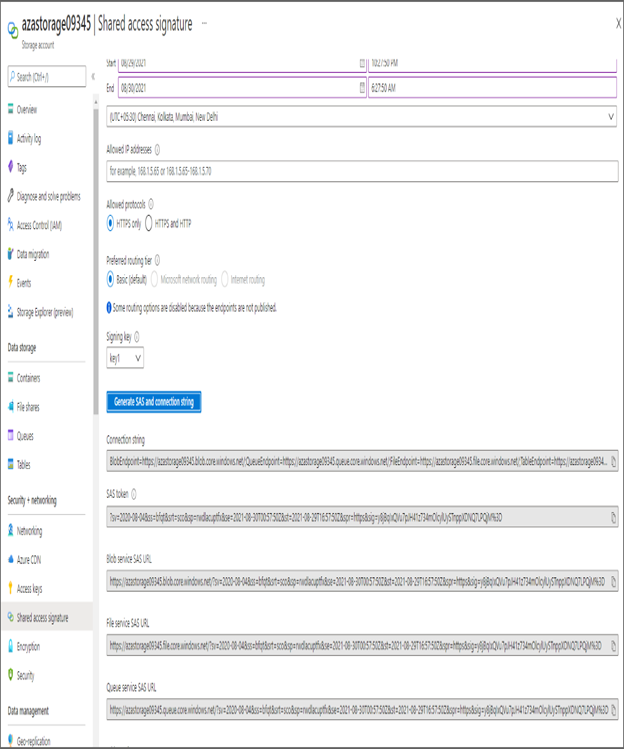
FIGURE 6.10 Generating SAS URL/URI
Since you have the SAS URI, let’s see what changes these parameters will bring to the endpoint URL. Also, you will learn how to interpret the parameters when you see a URI.