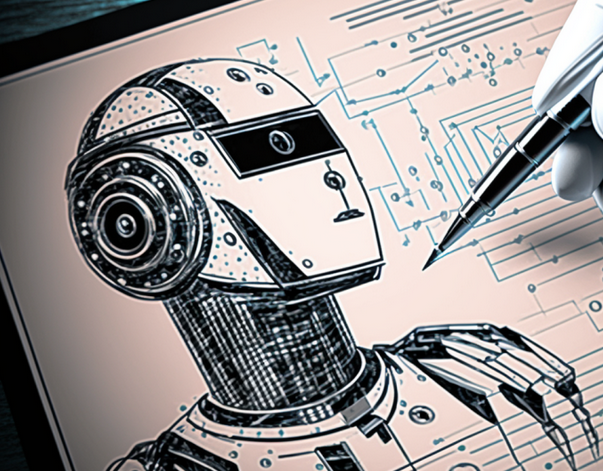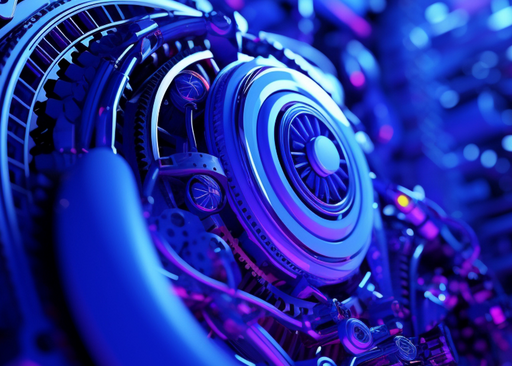Azure Traffic Manager is a DNS load balancing or DNS resolver, which helps in distributing the traffic to different endpoints globally based on the routing method you configure. In all other load balancing solutions discussed so far, the request hits the front end and gets routed to the backend based on the rules you configure. However, in the case of Azure Traffic Manager, the requests hit the Azure Traffic Manager, and Azure Traffic Manager returns the endpoint address to the client as a DNS response. As the client is now aware of the endpoint, the client directly reaches out to the endpoint. In short, the traffic doesn’t transit through the Azure Traffic Manager; instead, it returns the endpoint address to the client.
In Figure 5.14, taken from the Microsoft documentation, you can see how a request from the client is processed by Azure Traffic Manager.
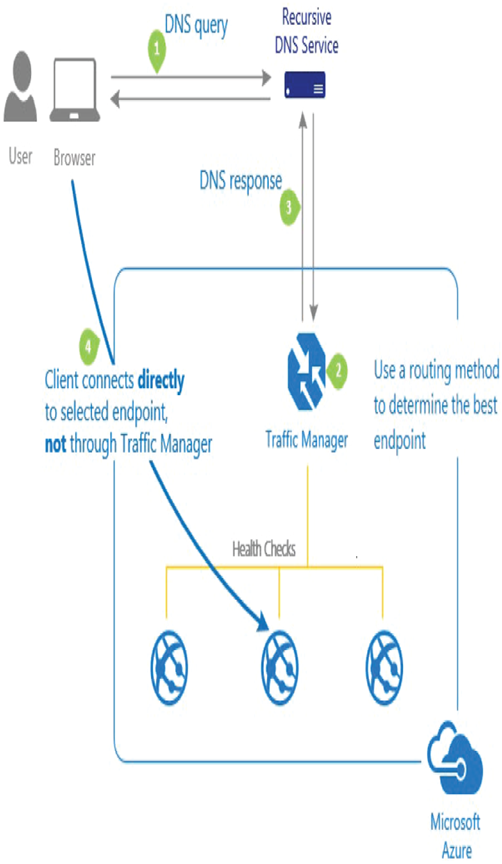
FIGURE 5.14 Azure Traffic Manager
The following is the complete workflow that has been illustrated in Figure 5.14:
- The request from the client reaches the recursive DNS servers, and the request gets forwarded to the Azure Traffic Manager. For example, if you have a website www.azuretales.com, you will map the www record as a CNAME to the DNS name of the Azure Traffic Manager.
- A recursive DNS server will forward the request to the Azure Traffic Manager, and based on the routing method you have configured, Traffic Manager determines the best endpoint.
- Once the endpoint is determined, Traffic Manager will return the IP address of the backend server as a DNS response to the client.
- Since the client knows the IP address to the endpoint, it will directly communicate with the endpoint returned by the Traffic Manager.
Traffic Manager also supports endpoint health checks and automatic endpoint failover. If one of the endpoints is not healthy, Traffic Manager will no longer return the endpoint to the client. Traffic Manager is ideal for creating highly available architecture that can withstand even the failure of an entire Azure region.
There are different routing methods supported by Traffic Manager. Since they are not part of the exam objective, you will not discuss deeply how each method works. Nevertheless, if you are curious to learn, then you can refer to this page:
https://docs.microsoft.com/en-us/azure/traffic-manager/traffic-manager-routing-methods
The following are the routing methods available for Traffic Manager:
- Priority routing: You can set the priority for each endpoint, and the requests will be served by the endpoint that has the highest priority. If the endpoint with high priority is not healthy, then the endpoint with the second highest priority serves the requests.
- Performance routing: Requests will be routed to endpoints with the lowest network latency.
- Geographic routing: Requests will be routed to endpoints based on the location of the client. This is ideal for serving websites in local language for customers accessing from a country.
- Weighted routing: This is ideal for distributing based on weight. If you set the weight equal for all endpoints, the traffic will be evenly distributed.
- Multivalue: This is ideal for profiles that can have only IPv4/IPv6 addresses as endpoints.
At this point, the question that will be popping up in your mind is, which one to use? Well, to clear that confusion, you will quickly compare the solutions discussed in this chapter.