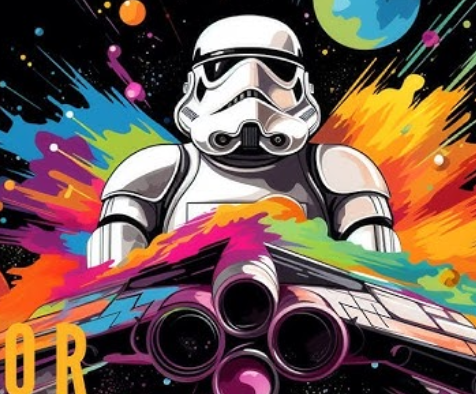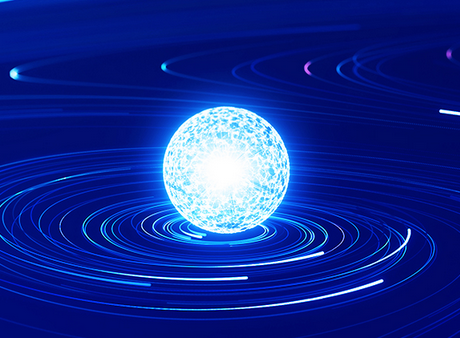Microsoft offers a cloud storage solution that can be integrated with all modern data storage setups. In Azure, the storage components are aligned to the service called Azure Storage, which is top in its class in terms of the availability and scalability it offers. In order to use Azure Storage services, we need to create a storage account. Storage accounts can be used to segregate data objects such as blobs, file shares, tables, queues, and disks. Each storage account will have a unique name in Azure and will have endpoints. Using these endpoints, you can access the data objects from anywhere in the world over HTTP or HTTPS connections. The following are the features offered by Azure storage accounts:
Highly Available and Durable Azure Storage offers multiple redundancy levels to ensure that your data is always highly available. You can replicate across data centers, zones, or even regions to protect the data from outage.
Secure The storage service encrypts all the data written to the storage account. Using a firewall, RBAC, and shared access signatures, you can fine-tune the access to the storage.
Scalability Azure Storage is a massively scalable service that can fulfill all modern data requirements.
Tools and Access Over an HTTP or HTTPS connection, the data in the storage can be accessed from anywhere in the world. When it comes to tools, there are different tools like Storage Explorer and the Azure portal that offer a GUI, as well as Azure PowerShell, the Azure CLI, AzCopy, and the REST API for scripting, to manage the data stored in the storage account. In addition, Azure Storage offers a rich SDK that supports languages such as .NET, Java, Node.js, Python, PHP, Ruby, and Go.
Before you learn about the types of storage account, tiers, and the storage services, let’s take a look at the different types of data supported by Azure Storage. You can use Azure Storage as a datastore for our websites, desktop applications, and mobile applications deployed in Azure or any other platform. Further, you can integrate Azure Storage with Azure virtual machines and PaaS solutions like Azure App Services. We can broadly classify the data that can be stored into three categories.
Structured Data Structured data can be stored in different Azure services such as Azure Cosmos DB, Azure SQL DB, and other relational databases. In the case of Azure Storage, you have a dedicated NoSQL store that can be used to store data.
Unstructured Data Unstructured data are data objects that don’t follow any structure. This category includes videos, images, text files, and binaries. In Azure Storage you can utilize the blob storage for storing unstructured data.
Virtual Machine Storage Azure Files and Azure Disks can be used as storage for the virtual machines. Azure Disks represents persistent storage for Azure VMs, and Azure Files contains managed file shares offered by Azure.
We use Azure Storage mainly to store the aforementioned types of data. Now that you are familiar with the features and supported datasets, let’s take a deep dive into Azure Storage. We will begin our saga with storage services.