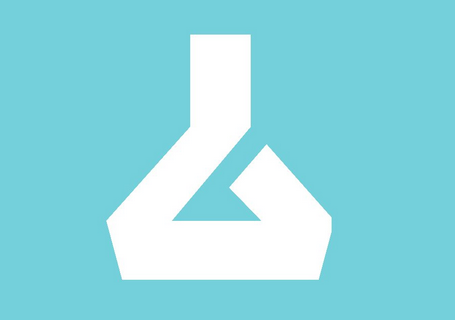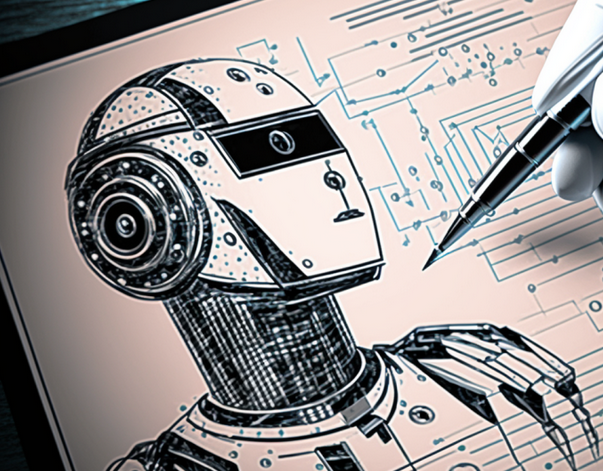You can implement instant global failover and high availability for our web applications by using Azure Front Door. Azure Front Door helps in multiregion load balancing for web traffic. Azure Front Door is very similar to Application Gateway; the only difference is Azure Front Door backend pools can be located in different regions, but Application Gateway is scoped to a single region.
Front Door uses the anycast protocol with split TCP and to improve the global connectivity, and Front Door relies on the Microsoft global network. Front Door is a layer 7 or HTTP/HTTPS load balancer, and you can include WAF if needed. Figure 5.13 shows a reference multi-architecture from the Microsoft documentation.
The following are the features offered by Azure Front Door:
- Enhanced performance: Users will be connected to the nearest point of presence (POP) using the split TCP anycast protocol.
- Heath probes: Using smart health probes in Azure Front Door you can monitor the latency and availability of the web application. Also, instance failover to another region can be triggered if the backend is found unhealthy.
- URL based routing: You can route based on the path in the URL.
- Multiple-site routing: This helps in hosting multiple sites behind the same Front Door.
- Session affinity: You can route the users to the same backend targets using the cookie-based session affinity feature.
- TLS termination: It supports TLS termination so that you can reduce the load on the backend servers.
- Custom Domains and certificate management: By default, Azure Front Door points to a record in the azurefd.net domain; however, you can add custom domains.
- URL redirection: You can redirect to another URL or from HTTP to HTTPS.
- URL rewrite: It helps in configuring additional headers in the request.
- IPv6 and HTTP/2 support: IPv6 and HTTP/2 are supported natively in Azure Front Door.
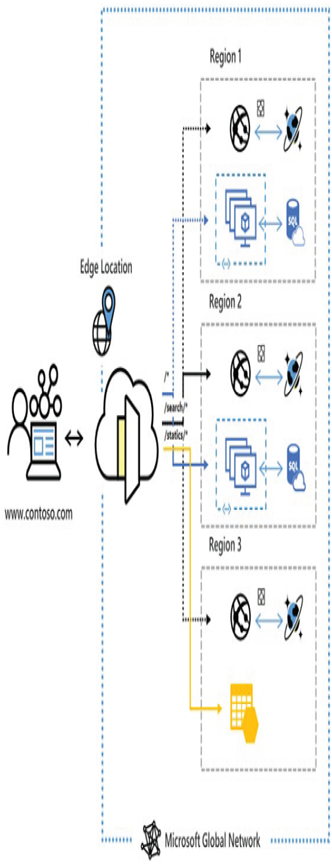
FIGURE 5.13 Azure Front Door
If you take a closer look at the aforementioned features, most of them align with the features of Application Gateway discussed earlier. As this is not part of the exam, you can refer to the exercise in the Microsoft documentation to implement Front Door.
https://docs.microsoft.com/en-us/azure/frontdoor/quickstart-create-front-door
On that note, you will move to the last load balancing solution in this chapter: Azure Traffic Manager.